🔑 Forgot Your Password? Here’s How to Recover Your SWERTE88 Account
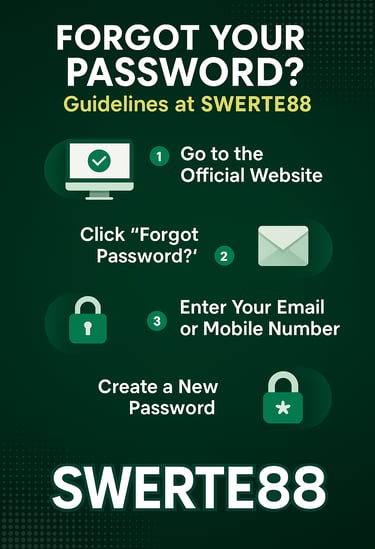

Leave a Comment / By D / May 02, 2025
✅ Step 1: Go to the Official SWERTE88 Website
Start by visiting the only authorized and secure domain: https://swerte88.com.ph. Using unofficial links could put your account at risk, so always verify the URL before proceeding.
✅ Step 2: Click “Forgot Password?”
On the login page, you’ll see a “Forgot Password?” link just below the login button. Click it to begin the password recovery process.
✅ Step 3: Enter Your Registered Email or Mobile Number
You’ll be asked to input the email address or phone number linked to your SWERTE88 account. Make sure it matches exactly what you used during registration.
✅ Step 4: Receive the Reset Instructions
Once verified, you’ll receive a reset code or link via SMS or email. Follow the instructions carefully to proceed with setting your new password.
✅ Step 5: Create a New Password
Choose a strong and secure password. Use a combination of letters, numbers, and symbols for added security. Avoid using personal details like names or birthdays.
✅ Step 6: Confirm and Log In
After submitting your new password, return to the login page and enter your updated credentials. You’ll now have full access to your account once again.
🛡️ Need Extra Help?
If you didn’t receive a reset link or you're still having trouble, reach out to our 24/7 customer support team at SWERTE88. We’ll assist you step by step until you’re back in the game.
🎉 Back to the Action
At SWERTE88, we make account recovery simple and secure—because your experience matters. Follow this guide, reset your password, and get back to playing, earning, and winning in no time.


